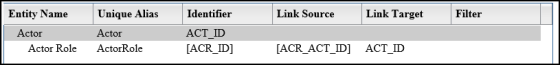Adding Child Level Report Model Entities
- From the alphabetical index select the letter for the child level entity you want to add to the report model. For example, select A for Actor Role.
Result: A list of entities is displayed for the selected letter.
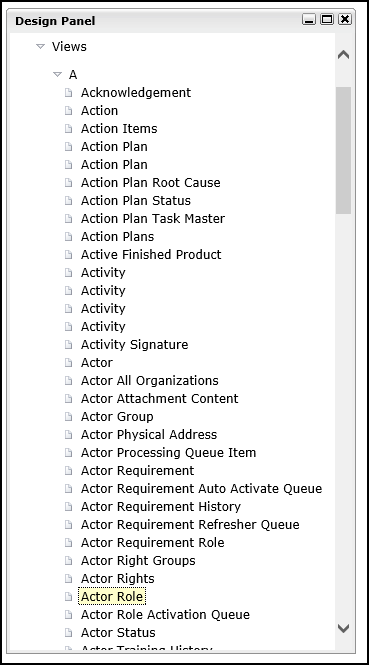
- Click the parent entity line so that it is highlighted in yellow.
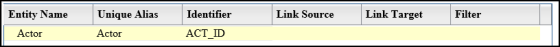
- Drag and drop the Entity object into the Entity Name column on top of the parent entity.
Result: The Entity Name is displayed in the model design canvas.